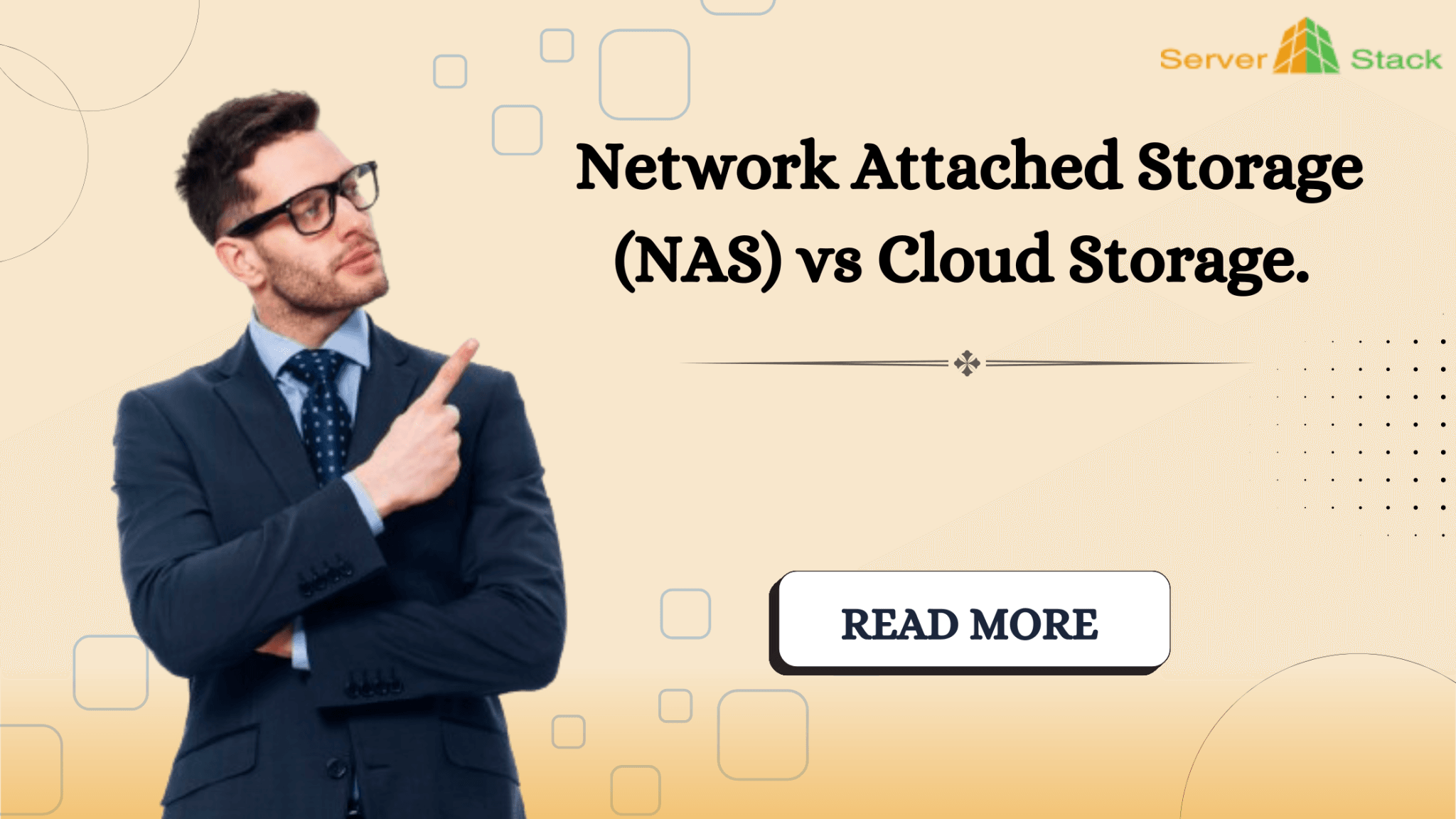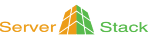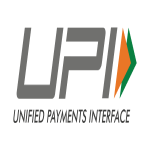Table of Contents
Introduction
Data storage solutions have evolved to meet the growing needs of businesses and individuals. Choosing between NAS (Network Attached Storage) and cloud storage is crucial for data management, security, and accessibility.
If you’re looking for a robust storage solution, Serverstack provides powerful options that cater to different business needs. In this blog, we’ll explore the differences between NAS Storage and cloud storage to help you determine the best fit for your requirements.
What is NAS Storage?
NAS (Network Attached Storage) is a dedicated storage device connected to a local network. It allows multiple users and devices to access files from a centralized location. NAS storage is commonly used by businesses, enterprises, and even home users who require high-speed access to data.
Contact us
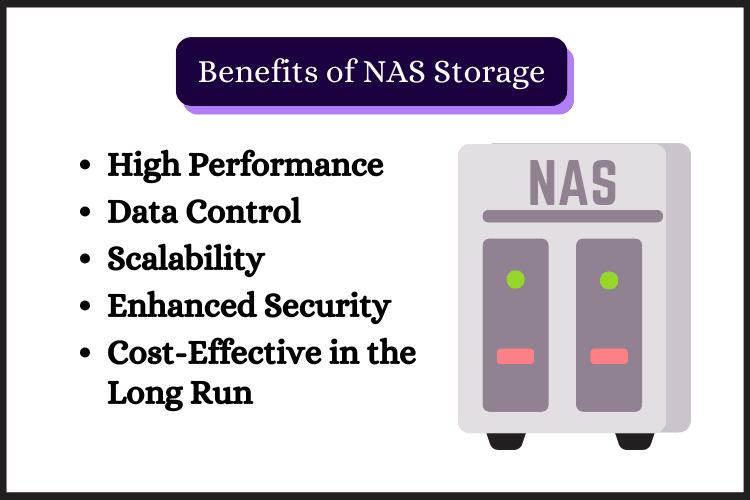
What are the benefits of a NAS Storage Server?
- High Performance – NAS devices provide fast data access, making them ideal for businesses that need quick file retrieval and sharing.
- Data Control – With NAS, you have complete control over your data since it is stored on-premises.
- Scalability – Many NAS devices offer expandable storage, allowing businesses to increase capacity as needed.
- Enhanced Security – Since NAS storage is localized, it reduces the risks of data breaches associated with third-party cloud providers.
- Cost-Effective in the Long Run – While initial setup costs may be high, NAS storage proves to be cost-effective in the long term without recurring subscription fees.
What is Cloud Storage?
Cloud storage is a service that allows users to store data on remote servers maintained by cloud providers. This data is accessible from anywhere with an internet connection, making it a convenient option for individuals and businesses.
What are the Benefits of Cloud Storage?
- Remote Accessibility – Cloud storage enables users to access files from any location, enhancing flexibility and collaboration.
- Automatic Backups – Most cloud services offer automated backups, ensuring data is safe even in case of device failures.
- Scalability – Cloud storage solutions allow businesses to scale their storage needs without requiring physical hardware upgrades.
- Reduced IT Maintenance – Since cloud storage is managed by third-party providers, businesses can reduce the burden of IT maintenance.
- Disaster Recovery – Cloud storage provides redundancy, ensuring data is protected against disasters like hardware failures or cyber-attacks.
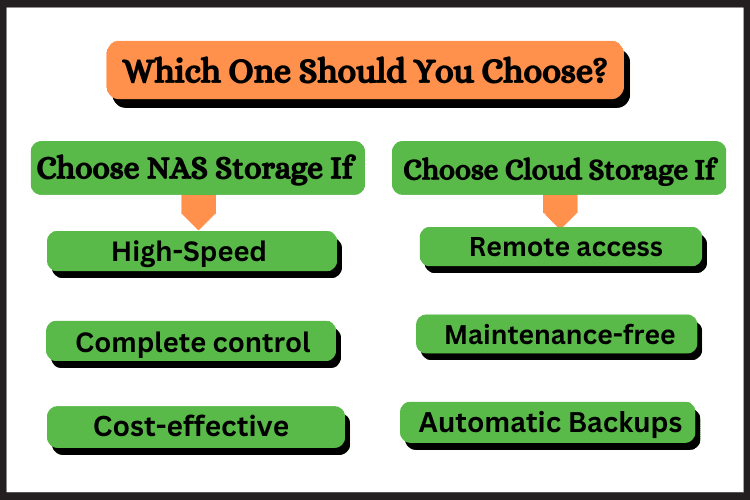
Which One Should You Choose?
Your particular demands will determine whether you choose cloud storage or NAS:
- Choose NAS Storage If:
- You require high-speed access to files within a local network.
- You want complete control over your data and security policies.
- You need a cost-effective solution for High storage without recurring fees.
- Choose Cloud Storage If:
- You need remote access and collaboration features.
- You prefer a scalable, maintenance-free solution.
- You want automatic backups and disaster recovery features.
The Hybrid Approach: Best of Both Worlds
Many businesses are adopting a hybrid storage solution, combining NAS and cloud storage. This approach leverages the speed and control of NAS while benefiting from the flexibility and redundancy of cloud storage. Serverstack offers tailored hybrid storage solutions that allow businesses to optimize their storage strategy.
Conclusion
Both NAS and cloud storage offer unique benefits, and the right choice depends on your business requirements. If you prioritize control and speed, NAS storage is the way to go. If remote access and scalability are more important, cloud storage is the better choice.
Evaluating your storage needs Serverstack will help you make an informed decision, ensuring seamless data management for your business.
Frequently Asked Question
Q1. Is NAS more secure than cloud storage?
Yes, NAS offers better security control since data is stored on-premises. However, cloud providers implement strong encryption and security measures.
Q2. Can I use both NAS and cloud storage together?
Yes, many businesses use a hybrid approach, combining NAS for local storage and cloud storage for remote access and backups.
Q3. Can NAS work without internet?
No, NAS operates within a local network and only requires the internet for remote access features.
Q4. Is a NAS cheaper than cloud storage?
NAS has an upfront hardware investment but no recurring fees, whereas cloud storage operates on a subscription model.
Q5. Which is better for scalability?
Cloud storage scales on demand, while NAS requires additional hardware upgrades to expand capacity.