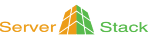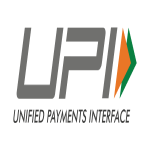Table of Contents
A workstation is a high-performance computer designed for technical and scientific tasks that demand more power and precision than a standard desktop computer.
These systems are tailored to support professionals in fields like graphic design, architecture, video editing, and various engineering disciplines, offering the computational horsepower necessary for rendering, modeling, and data processing at high speeds.
How Does a Workstation Function?
Fundamentally, a workstation functions similarly to a personal computer but is equipped with significantly more robust hardware to manage demanding professional applications.
Contact us
These machines incorporate high-end, multi-core processors, extensive RAM, and superior graphics capabilities to efficiently handle tasks that involve large datasets, complex software environments, or intensive computational demands.
Moreover, servers from Serverstack are engineered to run specialized software optimized for tasks that go beyond general computing, ensuring seamless, reliable performance in more demanding professional settings.
What are the Features of a Workstation
Specialized Performance
Workstations deliver exceptional performance by leveraging advanced processing technology and high-speed memory systems. They are designed to execute complex algorithms, manage large-scale simulations, and process high-resolution graphics with ease, making them indispensable tools in many professional settings.
Upgradability through In-Socket Enhancements
A significant advantage of workstations is their modular design, which allows for easy component upgrades. Users can replace processors, graphics cards, and memory modules with newer, faster versions to boost performance without the need to replace the entire system. This feature ensures that the workstation remains relevant and powerful as technological advancements continue.
Enhanced Data Integrity
Workstations typically feature advanced data integrity measures such as ECC memory, which reduces the likelihood of data errors and system crashes. This is particularly crucial in fields where data precision is paramount, such as scientific research and financial modeling.
Proven Reliability
Workstations are built with premium components that are rigorously tested to withstand the demands of professional environments. These systems are designed to operate reliably for extended periods, even under continuous, heavy workloads, thus ensuring that professionals have the tools they need without interruption.
Exclusive Workstation Brands
Leading manufacturers in the computing industry have dedicated lines of workstations that are known for their robust performance and durability. These brands continuously innovate to incorporate the latest in computing technology, ensuring that their workstations meet the highest standards of performance and reliability.
Advanced Technologies Utilized in Workstations
Central Processing Unit (CPU)
The CPU in a workstation is specifically selected for its ability to handle complex tasks efficiently. Featuring multiple cores and high clock speeds, these processors can manage multiple tasks simultaneously without lag, significantly enhancing productivity.
Graphics Processing Unit (GPU)
Modern workstations include advanced GPUs that are capable of not only rendering graphics but also assisting in computational tasks, making them suitable for work in video editing, 3D rendering, and even computational research that requires parallel processing capabilities.
Memory (RAM) with Error Correcting Code (ECC)
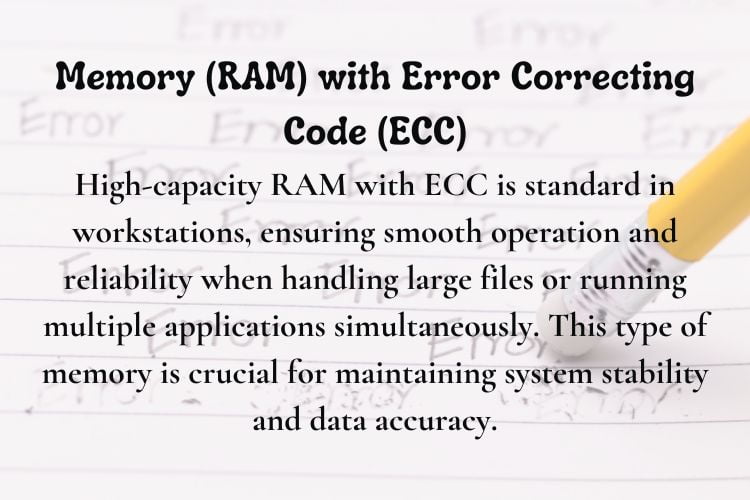
High-capacity RAM with ECC is standard in workstations, ensuring smooth operation and reliability when handling large files or running multiple applications simultaneously. This type of memory is crucial for maintaining system stability and data accuracy.
Storage Drives (SSD/HDD)
Workstations often utilize a combination of solid-state drives (SSDs) for operating systems and applications and larger capacity hard disk drives (HDDs) for storage of large data files. This setup optimizes both speed and storage capacity, catering to professional needs that involve frequent access to large amounts of data.
Motherboard
The motherboard in a workstation is robust, featuring advanced chipsets that support the high-performance components housed within. It facilitates fast communication between the CPU, memory, storage, and peripherals, ensuring that all components operate at peak efficiency.
Power Supply Unit (PSU)
A high-quality PSU is essential for providing stable and sufficient power to the workstation’s components, especially under load. Workstations typically require more power than standard desktops due to their more powerful components, making a reliable PSU critical for uninterrupted operation.
Cooling Systems
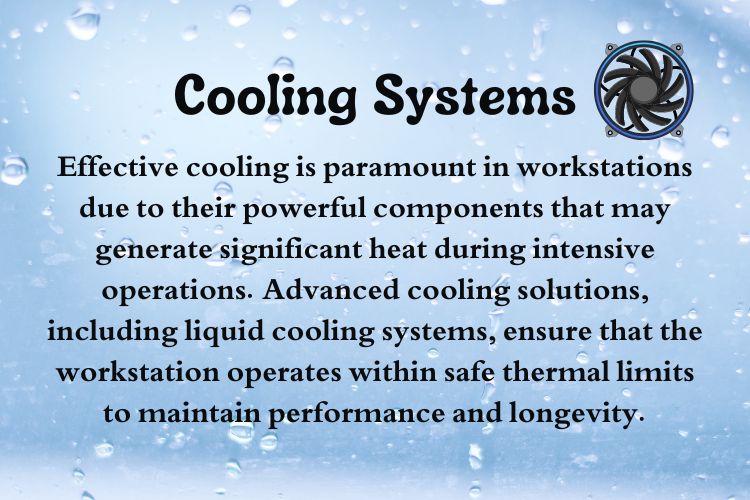
Effective cooling is paramount in workstations due to their powerful components that may generate significant heat during intensive operations. Advanced cooling solutions, including liquid cooling systems, ensure that the workstation operates within safe thermal limits to maintain performance and longevity.
Network Interface Card (NIC)
For professionals who need to manage large data transfers or require high-speed internet connectivity, workstations are equipped with high-performance NICs. These cards support faster network speeds and enhanced reliability for both local and remote data access.
Peripherals (Keyboard, Mouse, Monitor)
Ergonomically designed peripherals are included to enhance the interactive experience with the workstation. High-resolution monitors, specialized keyboards, and precision mice are selected to provide comfort and enhance productivity during long working hours.
What Distinguishes a Workstation from a Desktop Computer?
Workstations are distinguished from desktop computers by their superior hardware specifications, reliability, and expandability. Designed for professional applications, workstations are built to perform tasks that require more processing power and reliability than what a typical desktop can provide.
What Are the Benefits of a Workstation?
The benefits of employing a workstation in professional environments include increased productivity, enhanced performance, and greater reliability. Workstations are specifically designed to handle complex tasks more efficiently, making them indispensable in fields that rely on intensive computational power and data accuracy.
Conclusion
Workstations play a crucial role in various professional fields by providing the necessary tools for high-performance computing tasks. Their robust construction, reliability, and adaptability make them ideal for handling demanding applications that require precision and efficiency.
For businesses and professionals looking to invest in high-quality computing solutions, Serverstack offers a range of workstations that combine cutting-edge technology with reliability and performance.
Moreover, understanding the differences between servers and workstations can help organizations make informed decisions about their IT infrastructure. Explore the detailed comparison between Server and Workstation to discover how each fits into the broader context of computing needs, ensuring optimal performance and efficiency for your specific requirements.
- What is the purpose of a workstation?
Workstations are designed to handle complex tasks like 3D modeling, large data processing, and advanced graphic design that require more power than standard computers.
- What is a workstation in simple words?
A workstation is a high-powered computer built for technical and professional tasks that need more performance than typical desktop computers offer.
- What is the aim of a workstation?
The aim of a workstation is to provide a powerful and reliable computing environment suitable for professional applications that exceed the capabilities of standard PCs.
- What is the difference between a workstation and a normal computer?
Workstations have more powerful processors, more RAM, better graphics, and enhanced data storage capabilities compared to normal computers, along with greater durability and expansion options.