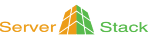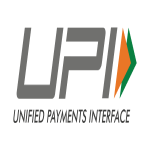Table of Contents
Servers are also machines and they also require daily maintenance in regular intervals. If you have a server, you must be knowing how important it is to create a cool and comfortable environment for your servers to maintain the up-keep of your server’s hardware. Being the reason, why servers have inbuilt fans to cool the extremely generated heat by CPUs. Though sometimes these fans are not enough!
How does the servers get overheated?
Servers get overheated due to the extreme heat produced by their server nodes. These server nodes are the reason why we see cooling fans in a server and also proper ventilation arrangements in the datacenters.
When these server nodes reach a temperature of 85-90 degrees above and stay at this temperature, there are severe chances of your server melting down. Your CPU will take a major hit and won’t be able to process further. Not just the CPU but also the memory card, motherboard, and power supply could get damaged.
This may cause you a major long-term problem which will ultimately cost you time and money with deterioration in performance as well. Though don’t worry there is always a way!
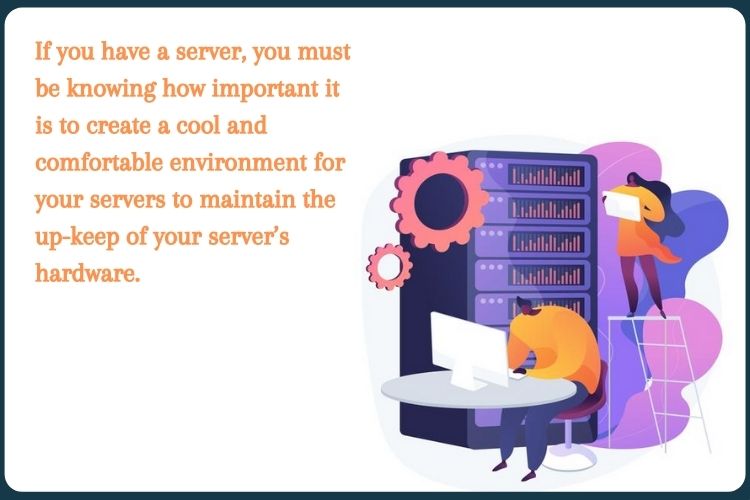
Follow the 7 important tips below to prevent your servers from overheating:-
1.
Create space and eliminate clutter in the room where your server is stored so that proper airflow and circulation are provided to your server. This might also help you in keeping the room safer and easier to work in.
2.
If you have a rack, then try to fill the empty spaces with blanking panels. A rack with empty spaces usually reduces the airflow.
3.
Take proper research or survey of the room before installing a server there. Do proper checks of air vents, airflow management, and how to set up your own cooling fans. This plays a major role in achieving the optimum airflow management for your server.
4.
Make sure that the room temperature where your server is placed is below 77* F. Though the more cooler the better.
5.
If you have a good budget and are willing to invest more in your server management, opt for rack enclosures that have built-in-fans to offer a better cooling system.
6.
It is highly recommended to install temperature indicators in your room where the server is placed. These temperature monitors would keep you updated regarding the regular temperatures and also remind you when the temperature goes above par. Some indicators also e-mail you the numbers.
7.
Also, consider having a redundant power supply server that is specifically designed for your server’s equipment.

Conclusion
No one would want to change their CPUs and motherboards every time isn’t it. Even there might be chances where you would require to change a whole server. Yes, server overheating is that severe and if not taken care of at the proper time, you might end up incurring a hell of a lot of expenses. So, it is highly recommended to take care of your server’s overheating following the above mentioned 7 tips.
To get more information regarding your server’s upkeep and even for buying a brand new industry standard server, Serverstack is always there for you!

Frequently Asked Questions
Q1. What do you do when a server seems to be overheating?
To ensure proper airflow through the server, keep servers on cooling racks. To efficiently cool the server room, spend money on a specialized, standalone air conditioner that is install close to the ceiling. For improved ventilation around the servers, leave a door propped open or put in a ceiling fan.
Q2. What causes a server to overheat?
One of the most frequent causes of server overheating is a lack of sufficient airflow. When servers are placed in an enclosed environment, the air surrounding them can soon get stale and stagnant. As a result, the server’s components may overheat since they are unable to effectively dissipate heat.