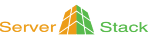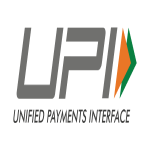Table of Contents
If you are a person who is running a small business then there are a lot of things that are important while setting up a business. Buying a server for your small business is also an important one. Planning to buy server for your small business? Here’s a quick checklist.
A server is used to manage multiple network services such as email, manage threat, connectivity of the internet, file and printer sharing, remote access, and data backup. Buying a server for a small business purpose is a bit confusing with so many servers to choose from. But it won’t be so complicated if you keep in mind a few things.
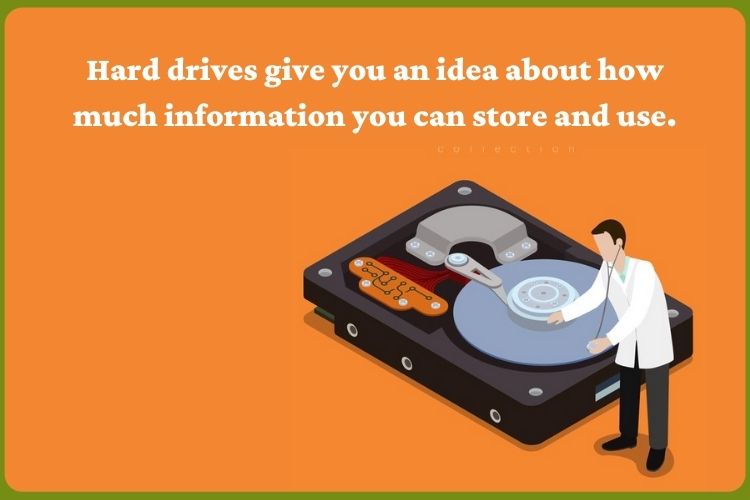
Processor
Now let’s come to the processor or CPU or Central Processing Unit that determines the speed at which you access your data for your business needs. Speed is measured in gigahertz (GHz) the processor that has a speed of 2 to 4 GHz should be more than enough for a small business.
Storage
This is an important hardware component. Hard drives give you an idea about how much information you can store and use. Storage capacity usually ranges from 128 gigabytes for small computers to 2+ terabytes on bigger machines. So if you run a small business and your storage needs are small then usually 200 to 500 GB storage should be enough.
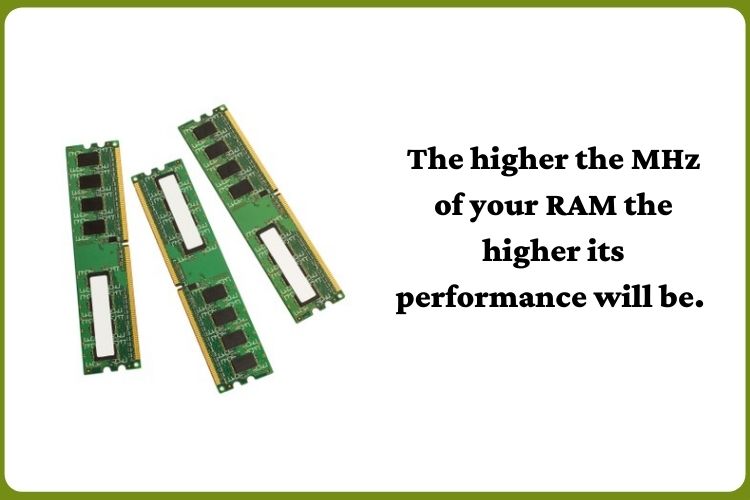
Planning to buy a server for your small business? Here’s a quick checklist:
In this checklist, you can include which operating system you should use. Windows and Mac are the most used operating systems. But most people opt for windows as it is more compatible with business software.
RAM or Random Access Memory is used to run open applications. If your computer is running at the best or optimum speed it is due to RAM, especially if you are having several applications or programs running at a time. For a small business, 1200-2600 MHz RAM will be sufficient. The higher the MHz of your RAM the higher its performance will be.
Now if you are wondering what is the difference between a computer and a server? actually, there is no difference. Both are practically designed to run the same way. You can also run the same software on them.
If you are planning to buy a server for your small business there are plenty of firms that run with just a bunch of computers but it is always advisable that you should at least have one server in your enterprise because it lets you store all your files in one central location and it is not difficult for your employees to access them. Another reason to install a server is application management. Most applications run better when a server is in control.
Conclusion
So, if you want your business to be up and running buy server that is reliable and affordable visit Serverstack.

Frequently Asked Questions
Q1. How to set up a small business network with a server?
- Decide on the Network Type.
- Choose the Appropriate Hardware and Equipment.
- Wire the Computers and Servers to the Switch.
- Configure the Network.
- Set Up the Firewall.
- Enable Printer and File Sharing.
Q2. What is a server used for in a business?
By controlling user access, software, and security, a server aids in the organisation of your business’s IT management. A server can help you save time, increase productivity, guard against security breaches, and recover in the event of a disaster if you have more than a few machines.
Q3. How many servers do you need for a small business?
The majority of firms will typically require at least two servers: one for their website and one for their email. If you expect high traffic or performance, you may need more than two servers.